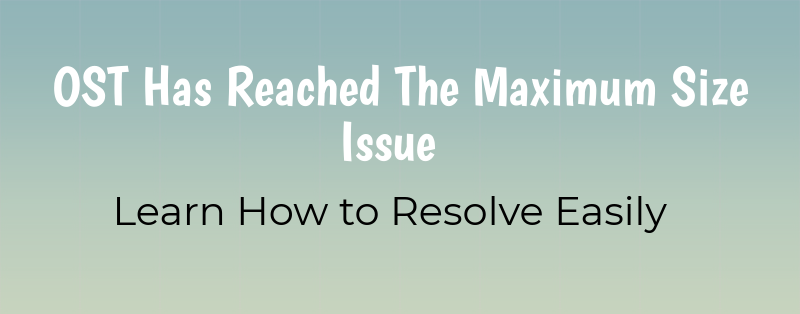
Table of Contents
Best Way to Deal With OST Has Reached the Maximum Size Issue
The another day pass and I again received a same email from readers that they want to know how to tackle OST has reached the maximum size problem.
Obviously, Outlook continues to hold its best email client title, even though it faces various issues when it comes to the file size.
Rejoice users! Put aside your worries regarding oversized OST and get ready to resolve it.
It is true that Microsoft put some technical file size limit on Outlook data file i.e., PST and OST. If you are working on MS Outlook 2007 SP1 or earlier releases, then OST file start creates performance issue when it reaches upto 12 GB, however, it provides 20 GB file size. Similar case happens in Outlook 2010, 2013, 2016, where, the data file size is 50 GB.
It is the saddest part before reaching its pre-defined size limit, OST file is unveiling speed, action responsiveness issue in Outlook. Hence, OST has reached the maximum size limit or going to hit the extreme file limit is a huge problem. It is not an inevitable issue. Therefore, to resolve this glitch, first, we have to understand the possible ways through which we can reduce the size of huge Offline Storage Table (OST) file.
Potential Ways to Handle The Outlook Data File has Reached The Maximum Size OST Issue’
- If Office 365, Exchange, or IMAP enabled account is configured in Outlook 2016, then definitely all the mailbox data stored in OST file format. And, it is probably damn true that Exchange or Office 365 has lots of data because both used by organizations. So, OST has reached the maximum size problem will definitely occur and ultimately it degrades the work performance of mail client. In this case, user can condensed the size of OST file by using inbuilt Compact Now functionality of Outlook.
- The other technique to deal with a challenging scenario is simply export all of your unimportant emails(not essential yet, but can be useful in future) from OST to PST format. Because, OST directly belongs to configured account due to which you cannot import and open.ost file on another computer. However, PST is platform independent and can be easily importable. To convert OST to PST then user can prefer OST to PST converter application.
Use Compact Now to Fix OST Has Reached The Maximum Size Outlook Issue
In this following section, we are taking the help of Outlook inbuilt function i.e., Compact Now. Its prime function is to reduce the size of OST and PST file. So, let’s get started!
- For Outlook 2013 or 2016
1. Launch MS Outlook and navigate to File tab.
2. Click on Account Setting >> Account Settings.
3. Under the Date Files section, select the OST file whose size you wish to do compact. Click on Settings.
4. After that, click on Advanced tab from the new window. Here, you need to click on Outlook Data File Settings… button.
5. From the Outlook Data File Settings dialog box, press Compact Now button.
- For Microsoft Outlook 2010
1. Move your mouse on File tab and select Info option from the menu.
2. Next, click on Account Setting drop-down button and select Account Settings option from it.
3. Now, select the OST file under the Data Files tab and click on Settings.
4. At last, click on Compact Now to fix Outlook has reached the maximum size in Outlook 2010.
- For Outlook 2007
1. Move to Tools menu and select Account Settings from it.
2. After that, choose from Microsoft Exchange Server from given list and hit the Change button.
3. Next, navigate to More Settings button to launch new window.
4. Under the Advanced section, go to Offline Folder File Settings… button.
5. Finally, hit the Compact Now.
The problem with this method is it only merge unused or white space of OST file. This will utilize the memory that was used by other data items that are deleted right now. So, after using this approach, you will get the same problem after some time. So, it is better to have a method that takes out all the irrelevant data from offline file and create new space in it. This is the reason we introduce second workaround. So, let’s have a look on that.
Know How to Solve OST Has Reached The Maximum Size Outlook 2016 / 2013 / 2010 Issue
Last but not least, a user can split the huge sized OST file into multiple PST files with the help of dynamic OST Splitter Tool. Besides this, one can break the offline file on the basis of Date, Size, Year, or Folder. This software also allows repairing corrupted Outlook OST files before splitting. This tool doesn’t require Microsoft Outlook installation to divide the OST file. The user interface of this utility is so simple so that novice or non-technical user can easily use this software with ease.
Final Note!
Through this blog, I am trying to resolve the most asking user query that OST has reached the maximum file size Outlook 2016 / 2013 / 201O. According to the above write-up, that method best resolve your problem, then just try it out. The above solutions are properly analyzed and they are the best suited to troubleshoot the large size OST file problem.





